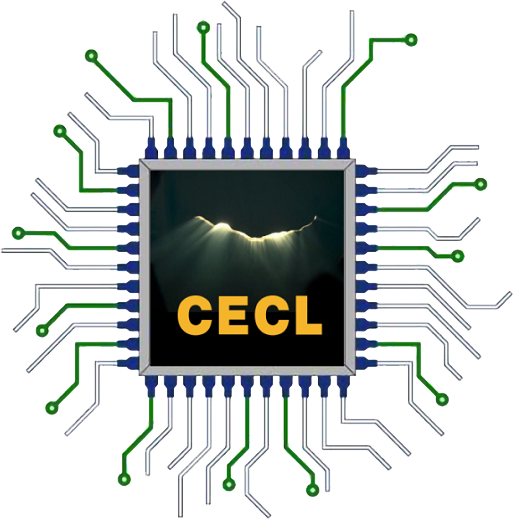Read Microcontroller ATmega64A Heximal needs to break avr mcu atmega64a protective system and extract secured source code from microprocessor flash and eeprom memory;
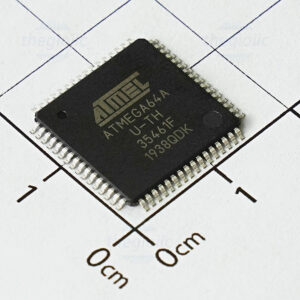
Problem Fix / Workaround
If ATmega64 is the only device in the scan chain, the problem is not visible.
Select the Device ID Register of the ATmega64 by issuing the IDCODE instruction or by entering the Test-Logic-Reset state of the TAP controller to read out the contents of its Device ID Register and possibly data from succeeding devices of the scan chain.
Issue the BYPASS instruction to the ATmega64 while reading the Device ID Registers of preceding devices of the boundary scan chain. If the Device IDs of all devices in the boundary scan chain must be captured simultaneously, the ATmega64 must be the fist device in the chain before Read Microcontroller.
- First Analog Comparator conversion may be delayed
If the device is powered by a slow rising VCC, the first Analog Comparator conversion will take longer than expected on some devices.
Problem Fix/Workaround
When the device has been powered or reset, disable then enable theAnalog Comparator before the first conversion.
- Interrupts may be lost when writing the timer registers in the asynchronous timer
If one of the timer registers which is synchronized to the asynchronous timer2 clock is written in the cycle before a overflow interrupt occurs, the interrupt may be lost.

Problem Fix/Workaround
Always check that the Timer2 Timer/Counter register, TCNT2, does not have the value 0xFF before writing the Timer2 Control Register, TCCR2, or Output Compare Register, OCR2;
- Stabilizing time needed when changing XDIV Register
After increasing the source clock frequency more than 2% with settings in the XDIV register, the device may execute some of the subsequent instructions incorrectly.
Problem Fix / Workaround
The NOP instruction will always be executed correctly also right after a frequency change. Thus, the next 8 instructions after the change should be NOP instructions. To ensure this, follow this procedure:
1.Clear the I bit in the SREG Register.
2.Set the new pre-scaling factor in XDIV register.
3.Execute 8 NOP instructions
4.Set the I bit in SREG
This will ensure that all subsequent instructions will execute correctly.
Assembly Code Example:
CLI
; clear global interrupt enable
OUT
NOP
NOP
NOP
NOP
NOP
NOP
NOP
NOP
SEI
XDIV, temp
; set new prescale value
; no operation
; no operation
; no operation
; no operation
; no operation
; no operation
; no operation
; no operation
; clear global interrupt enable